hexo主题配置与修改
最近把博客换到了github pages上面,使用hexo作为静态页面生成的工具,hexo自带主题比较丑,于是搜索自己比较喜欢简洁、小众风格,最后选中了https://github.com/wayou/hexo-theme-material 这个hexo主题,我们需要对这个主题做一些配置和修改,因为这个主题本身不提供文章分类和标签的功能,记录一下摸索的过程。
配置与修改
选择语言包
修改hexo中的_config.yml文件
1 | language: zh-CN |
主题languages文件夹下zh-CN.yml文件中需要补充以下两个字段
1 | archive_a: 归档 |
其中archive_a用来显示点击菜单中“归档”时的页面title
编辑首页
编辑主题中的_config.yml文件,而非hexo中的_config.yml文件
修改”存档“为”归档“
注释菜单中”RSS“
修改links:
增加以下两个widgets
1 | - category |
其中category用于显示文章分类,tag用于显示标签。
生成页面
- 生成分类页面将 source/categories/index.md 的内容修改为如下:
1
hexo new page categories
1
2
3
4
5
6---
title: 分类
date: 2020-05-21 22:00:00
type: "categories"
comments: false
--- - 生成标签页面将 source/tags/index.md 的内容修改为如下:
1
hexo new page tags
1
2
3
4
5
6---
title: 标签
date: 2020-05-21 22:00:00
type: "tags"
comments: false
--- - 生成 about 关于我页面将 source/about/index.md 的内容修改为如下:
1
hexo new page about
1
2
3
4
5
6
7
8---
title: 关于我
type: "about"
date: 2020-05-21 22:00:00
comments: false
---
关于你的描述......
安装favicon.icon
在https://favicon.io/favicon-generator/ 网站上面制作,制作完成之后上面也有引入方式
1 | <link rel="apple-touch-icon" sizes="180x180" href="/apple-touch-icon.png"> |
修改/home/xiaopo/grayguest.github.io/docs/themes/material/layout/_partial/head.ejs中的内容符合上面的引入方式即可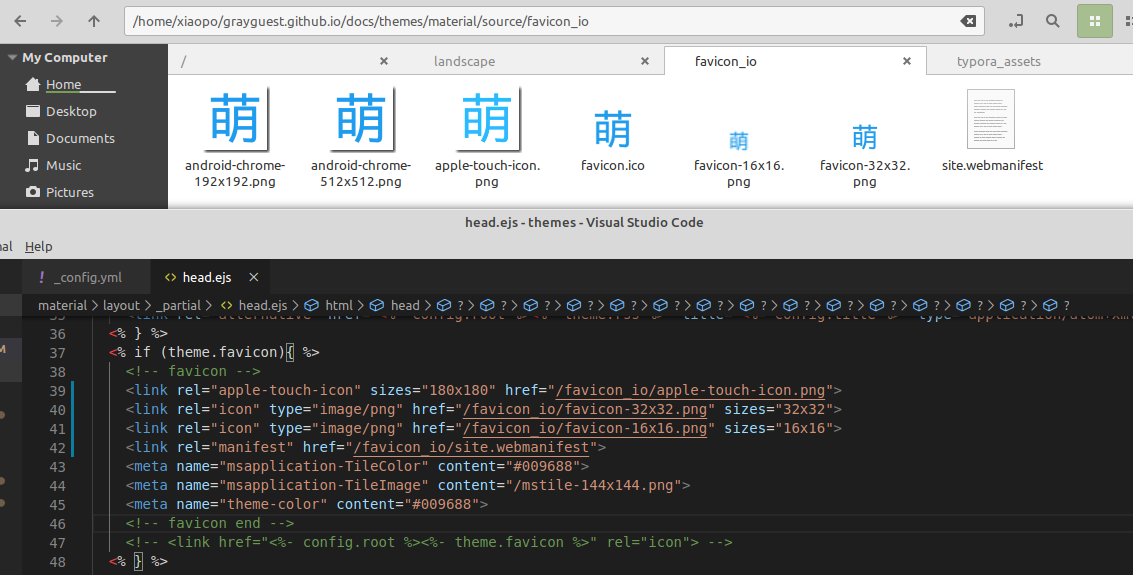
修改颜色
全局修改,目前没找到方法。
修改More…
article.ejs,修改如下代码:
1 | <a class="btn btn-default" href="<%- url_for(post.path) %>"> More... </a> |
为
1 | <a class="article-more-a" href="<%- url_for(post.path) %>"> 阅读更多... </a> |
修改移动端兼容性
该主题在移动端,实际测试所用手机为iphone se2 13.5.1+safari,对于代码高亮有左右滚动条的展示,代码会显示不全,需要修改material主题source/css/highlight.css和highlight.light.css这2个文件中的.highlight pre {}和figure.highlight pre部分,具体将以下
1 | .highlight pre { |
更改为
1 | .highlight pre { |
增加分类
前面已经通过hexo new page categories生成分类页面,拷贝landscape主题的layout/category.ejs到material主题的同级目录,拷贝landscape主题的layout/_partial/post文件夹到material主题的同级目录,编辑material主题layout/_widget\category.ejs
1 | <% if (site.categories.length){ %> |
增加标签
前面已经通过hexo new page tags生成标签页面,拷贝landscape主题的layout/tag.ejs到material主题的同级目录,编辑material主题layout/_widget\tag.ejs
1 | <% if (site.tags.length){ %> |
增加版权说明
article.ejs文件的post部分增加,
1 | <% if (page.path != 'about/index.html' && theme.copyright.enable){ %> |
发现about部分也会显示版权说明,about处的pageType竟然是post???
增加主题layout/_partial/copyright.ejs文件
1 | <style type="text/css"> |
主题_config.yml文件增加,
1 | #版权信息 |
zh-CN.yml语言包增加,
1 | copyright: |
增加打赏
article.ejs文件的post部分增加,
1 | <% if (page.path != 'about/index.html' && theme.donate.enable){ %> |
主题_config.yml文件增加,
1 | #打赏 |
这部分暂时不需要,不再细写。
缺陷
- markdown中使用一号标题#的文章,无法显示在hexo生成的文章结构中
- markdown中标题前面最好空一行,否则在hexo生成的文章中容易排版发生错位和其他问题。
- 文章中超链接需要单独写在一行,否则文章中的超链接会包含多余字符。
- 不支持markdown表格。
TODO
- 读hexo主题相关文档细节,更好的自定义主题。
后记
后来把主题换了~
参考链接
- https://dustyposa.github.io/posts/e575718e/#%E6%9B%B4%E6%8D%A2%E4%B8%BB%E9%A2%98
- https://www.jianshu.com/p/33bc0a0a6e90
- https://juejin.im/post/5be145a86fb9a049d7472623
- https://cloud.tencent.com/developer/article/1440353
- https://juejin.im/post/5d728f506fb9a06aef090e47
- https://github.com/codefine/hexo-theme-mellow/issues/15